As the world of eCommerce evolves, simply having a website isn't enough. Your site must actively convert visitors into buyers, offering a seamless and trustworthy experience. Is your eCommerce site designed to sell?
Many sites lose potential sales because they fail to view their storefronts from the customer’s perspective. They might have eye-catching designs, but lack user-friendly elements. By focusing on the right elements that enhance user experience, build trust, and increase functionality, you can boost conversions and stay competitive.
Below are 12 essential elements that every eCommerce website should implement in 2025 to optimize sales.
1. Clear, Recognizable Logo

Amazon’s simple yet memorable smile logo is an integral part of their branding. As one of the largest eCommerce giants, Amazon shows the importance of a professional logo in establishing trust and brand recognition. The logo is more than just a visual element—it’s a promise of consistency and quality that customers have come to rely on.
How to Implement:
- Your logo should reflect your brand's identity. Choose a design that’s simple, clean, and timeless.
- Place your logo in a prominent location (usually the upper-left corner) so that it’s visible on every page, creating consistency across the site.
- Make sure the logo is clickable and redirects to the homepage, making navigation easier for users.
Why it works:
A recognizable logo helps build brand equity and customer trust, especially for first-time visitors. A strong logo reassures customers they’re shopping with a credible, established business, which increases the likelihood of them proceeding through your website.
2. Clean, Product-Focused Design
Apple is renowned for its clean, product-focused design, which is a great example of how simplicity can elevate the user experience. Their design emphasizes the products themselves, making it easy for visitors to browse and get straight to the information or products they want without distraction.
How to Implement:
- Adopt a minimalist design that removes unnecessary clutter. Less is more when it comes to eCommerce.
- Focus on showcasing your products front and center. Use large, high-quality images and concise product descriptions.
- Avoid overloading your homepage with too many links, pop-ups, or non-essential elements.
Why it works:
A clean and organized design helps users navigate your site effortlessly, keeping their attention on what matters most—your products. By reducing distractions, you guide them smoothly toward making a purchase, enhancing the overall user experience and increasing conversion rates.
3. Shopping Cart, Login Box, and Search Functionality
At Walmart, the shopping cart, login box, and search bar are placed intuitively at the top right of every page. This standard placement aligns with user expectations, making it easy to find and access these essential features at any point during the shopping journey.
How to Implement:
- Make sure your shopping cart icon and login options are visible on every page, ideally in the top right corner, where most users expect to find them.
- Integrate a search bar with advanced filtering options so that users can find exactly what they’re looking for quickly. Consider adding filters like price range, ratings, brand, or category to improve search accuracy.
Why it works:
These features are essential to the user experience. Shoppers need to know they can easily access their cart or login to their account at any time, and the search bar helps them locate products quickly, reducing frustration. Offering these elements prominently increases the chances of converting visitors into customers.
4. Highlighted Deals and Promotions

On Best Buy’s homepage, promotional banners display the latest deals and discounts. These rotating banners are eye-catching and convey a sense of urgency, prompting visitors to take action on current sales or offers.
How to Implement:
- Use banner ads, pop-ups, or dedicated sections to highlight current promotions like sales, discounts, or limited-time offers.
- Add visual elements like countdown timers or “limited stock” indicators to create urgency and encourage immediate purchases.
- Ensure your deals are updated regularly so customers always find fresh, enticing offers.
Why it works:
Displaying deals prominently on the homepage or product pages increases the likelihood that customers will explore your offers. A good deal can be the tipping point that moves a visitor from browsing to buying, especially if there’s an urgency attached to it.
5. Showcase Your Most Popular Products
Amazon’s Best Sellers page prominently displays top-selling products across various categories. By showing these items, Amazon uses social proof to give customers confidence in their purchase decisions.
How to Implement:
- Create a section dedicated to bestsellers or trending products on your homepage and product pages.
- Use tools like Google Analytics, Shopify’s analytics, or specialized eCommerce software to track your most popular items and update the list frequently.
Why it works:
Showing your most popular products encourages sales because shoppers often trust the choices of others. The logic of “if everyone else is buying it, it must be good” drives conversions. Plus, it helps customers navigate through a large selection of items by steering them toward products with proven demand.
6. Customer Reviews and Testimonials
AliExpress is a great example of how user-generated reviews can drive sales. They not only allow customers to leave ratings and reviews but also encourage users to upload photos of the products they purchased. This level of authenticity helps build trust among new customers.
How to Implement:
- Implement a review section on each product page that allows customers to leave detailed feedback and ratings.
- Add the ability for customers to upload photos or videos of the product they purchased, adding more transparency to your reviews.
Why it works:
Reviews provide powerful social proof. Seeing that others have bought and liked the product gives hesitant buyers the reassurance they need to make a purchase. Offering the option for customers to leave detailed reviews, including photos, adds authenticity and builds trust in your brand.
7. Clear Return and Shipping Policies

Zappos is well-known for its free return policy and makes this benefit very clear throughout its site. By prominently displaying their return and shipping policies, Zappos ensures customers feel secure in their purchases, knowing they can return items without hassle.
How to Implement:
- Ensure your return and shipping policies are easy to find—place them in the footer, product pages, and checkout pages.
- Simplify your policies as much as possible. Offering free returns, for instance, can reduce friction and increase customer confidence.
Why it works:
Transparent return and shipping policies eliminate one of the biggest barriers to online shopping—uncertainty. Customers want to know what to expect if they’re unsatisfied or need to make a return. Clear policies make them feel more secure, leading to higher conversion rates.
8. Icons for Accepted Payments
On Etsy, customers can easily see which payment methods are accepted via icons at the bottom of product and checkout pages. This reassures them that they can complete their purchase using their preferred payment option.
How to Implement:
- Display payment method icons (e.g., Visa, MasterCard, PayPal, etc.) prominently on product pages, in the footer, and during checkout.
- Ensure your checkout process is secure, and display security badges alongside these payment icons.
Why it works:
Payment icons provide a quick, visual confirmation that a customer’s preferred method of payment will be accepted, which can encourage them to move through the checkout process with confidence. It’s a simple but important trust signal that should not be overlooked.
9. Social Media Sharing and Engagement
Pinterest integrates social sharing features seamlessly, allowing users to share pins and products easily with their social circles. Similarly, eCommerce sites like Wayfair allow users to share their favorite products across platforms like Pinterest, Facebook, and Twitter.
How to Implement:
- Add social media sharing buttons on your product pages, enabling customers to share their purchases or wish lists with friends and followers.
- Offer incentives like discounts or giveaways for customers who share products on social media.
Why it works:
Social media sharing allows your customers to become brand advocates, promoting your products to their networks. This can drive organic traffic and increase your site’s visibility without additional advertising costs.
10. Contact Information (More Than Just Email)

Shopify offers a variety of contact methods for customer support, including phone, email, and live chat. This range of options makes it easier for customers to resolve their issues quickly, leading to a better overall shopping experience.
How to Implement:
- Provide multiple ways for customers to reach out to you, such as phone support, live chat, or even social media messaging.
- Consider implementing an eCommerce chatbot to handle frequently asked questions or provide basic customer support.
Why it works:
Offering multiple communication options, including instant ones like chatbots or live chat, ensures that customers can quickly get answers to their questions, reducing friction in the shopping process. Excellent customer service builds trust and encourages repeat purchases.
11. Detailed Product Descriptions and High-Quality Images
Nike’s product pages are a masterclass in providing detailed descriptions and high-quality images. Each product page features a range of images from different angles, along with comprehensive descriptions covering materials, sizing, and benefits.
How to Implement:
- Use professional images that showcase your products from multiple angles. Incorporate zoom and 360-degree view options if possible.
- Write detailed product descriptions that include all relevant information, such as dimensions, materials, instructions for use, and any other key product details.
Why it works:
The more information you provide, the easier it is for customers to make informed buying decisions. High-quality images and clear descriptions reduce uncertainty, making it more likely that customers will complete their purchase.
12. Trustmarks and Security Badges
Many Shopify stores display McAfee Secure and other trust badges prominently on checkout pages. This provides an additional layer of reassurance to customers concerned about the security of their personal information.
How to Implement:
- Display trustmarks from reputable security providers like McAfee, Norton, or VeriSign on your checkout pages.
- Ensure these badges are positioned prominently, especially where customers input personal or payment information.
Why it works:
Trustmarks and security badges help mitigate customer concerns about online security, particularly at the checkout stage. By clearly displaying these badges, you provide assurance that their information is protected, making it more likely they’ll complete the purchase.
By incorporating these 12 essential elements, your eCommerce site will offer a more customer-friendly, trustworthy, and conversion-focused experience. Not only will these changes increase sales, but they’ll also build long-term customer loyalty by offering a seamless shopping journey that prioritizes the needs of your users.
I’d love to hear from you! Whether you have questions about optimizing your eCommerce site, need advice on the best tools to boost sales, or have ideas to share—drop a comment below! Let’s keep the conversation going! 🚀











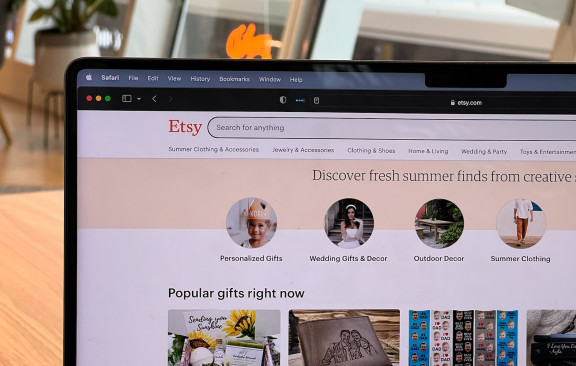
2 Comments