It's never been easier to start an eCommerce store.
With the dropshipping business model and platforms like Shopify, you can create a store and start selling products in just a few hours.
But if you're just starting out, knowing where to begin can feel a bit overwhelming.
There are plenty of boxes you need to tick.
That's why we've created this easy-to-follow eCommerce checklist.
We'll cover everything you need to launch your store, plus some extra tips to keep things running smoothly after you're live.
By the end of this guide, you'll see that setting up an online store isn't as tough as it seems. It's totally doable!
Ready to dive in?
Let's get started!
Pre-launch checklist
Before you open your online store, there are a few key things you need to take care of. It's super important to get these basics sorted out now. So that when it's time to start selling, you won't be scrambling to fix things at the last minute.
Business planning
1. Define target market and customer personas
First, you need to know who you're selling to. Identify your target market and create customer personas. These profiles detail who your ideal customers are, what they like, what they need, and how they shop. This is crucial for your marketing. It makes everything a whole lot easier.
2. Research competitors
Next, take a look at your competitors. This will give you insights into market trends, pricing strategies, and customer preferences. And it will help you figure out what makes your business unique.
3. Create a business plan and marketing strategy
Your business plan should outline your goals and how you're going to achieve them. Include your value proposition, target market, competitive analysis, and financial projections. It doesn't have to be super formal, but make sure it covers the essentials.
You'll also need to decide how you'll reach your customers. Set a budget and document the amount you will spend on each channel.
Legal requirements
4. Register your business and obtain necessary licenses
There are several options when it comes to registering your business. You might want to form an LLC, a partnership, or register as a sole proprietor. Work out which is the best option for your situation, and check your local government requirements to make sure you have everything you need.
5. Set up business banking accounts
This will keep your personal and business finances separate. It makes accounting and tax much easier.
6. Manage tax obligations
Don't forget about taxes. Depending on where you're selling, you might need to collect sales tax.
7. Comply with eCommerce regulations
If you handle customers' data, you must also comply with regulations like GDPR and CCPA. Make sure your website has a clear privacy policy and is transparent about how you use customer data.
Platform and hosting
8. Choose the right eCommerce platform
Take a good look at your needs and choose the platform that fits you best. You've got options like Shopify, WooCommerce, and Wix. Each platform has its pros and cons.
9. Select a reliable hosting provider
Your site's performance, speed, and uptime all depend on good hosting. Look for providers with strong customer support and excellent uptime records. Some eCommerce platforms provide hosting as part of their paid plans.
10. Secure your domain name
Your domain name is your store's online address. So, pick something memorable, relevant, and easy to spell. You can use a tool like Domain Wheel to find available domains in your niche.

Website design and development
11. Create a professional, user-friendly design
Make sure your website looks great and easy to navigate. Invest in a clean, modern theme that fits your brand. This will help you make a great first impression on visitors.
12. Ensure mobile responsiveness
A lot of your customers will use their mobile devices to visit your site. So you need your store to look and work great on phones and tablets. According to a December 2022 survey, 61% of US adults say mobile shopping is essential for convenience in online shopping:

13. Optimize for speed and performance
Slow loading times will kill your conversions and send your bounce rates sky-high. The easiest fix for page speed is to compress your images and delete any unnecessary plug-ins and apps.
Security
14. Obtain an SSL certificate
An SSL certificate encrypts the data sent between your site and users. It keeps your customers' information safe and is essential for SEO. It can also boost customer trust and give conversions a lift.

15. Implement secure payment gateways
Set up payment gateways with trusted providers like PayPal and Stripe. This protects you and your customers when they make a purchase.
16. Set up fraud prevention measures
Most eCommerce payment platforms come with address verification systems (AVS) and card verification value (CVV) checks. A CVV check means the customer must provide the 3-4 digit number on the back of the card they use to pay for their order. This means the customer needs to physically have the card to use it.
SEO and analytics
17. Conduct keyword research
Use keyword research tools like Google Keyword Planner or Semrush to identify the terms your potential customers are searching for. These are keywords you'll want to target on your product pages and blog content to maximize your visibility in search results.

18. Implement on-page SEO
Optimize your meta tags, headings, and image alt text. The goal is to make it easy for search engines to understand your pages so you can rank for relevant search queries.
Adding structured data can also be useful here. This will also give you a better chance of getting featured in the SERP features.
19. Set up Google Analytics and Google Search Console
Google Analytics will help you track visitors' behavior on your site, while Search Console shows how your site appears in Google search results. These tools are essential.
In a recent survey, marketers ranked Google Analytics and Search Console as the two best free SEO tools:

20. Create and submit an XML sitemap
Create a sitemap using a plug-in or app and submit it on Google Search Console. This makes it easier for search engines to crawl and index all the pages on your site.
Product management
21. Organize product categories and subcategories
Make it easy for customers to find what they're looking for by creating a clear and logical structure. Group similar products together and create subcategories for more specific items. This enhances the shopping experience and can boost sales.
22. Write detailed product descriptions
Highlight key features, benefits, and specifications. Explain why your product is the best choice and how it meets your customers' needs. Good descriptions help customers make informed decisions and improve your SEO.
23. Take high-quality product photos
Professional images can have a big impact on how your products are perceived. Show the product from multiple angles and include close-ups of important details. Good photos can make your products more appealing and help customers feel confident in their purchase decisions.
In a recent survey, product images were ranked as the most influential product page feature for US mobile shoppers:

24. Set up inventory management
Use software to keep track of stock levels, manage orders, and avoid overselling. This way, you always know what you have in stock and can fulfill orders. Inventory management software can automate this process for you and save a lot of headaches.
Payment and shipping
25. Make sure you have plenty of payment options
People like to pay in different ways. Providing multiple payment methods can help you capture more sales. Make sure you can accept major credit and debit cards like Visa and MasterCard and digital wallets like Apple Pay and Google Wallet.
26. Set up shipping options and rates
Integrating with shipping carriers can make the whole process smoother for you and your customers. Make sure you clearly display shipping costs and delivery times so there are no surprises at checkout.
27. Define return and refund policies
Make sure these policies are easy to find on your site. Clearly state the conditions for returns, the process customers need to follow, and how refunds will be handled. With 86% of eCommerce shoppers looking for easy return policies and 81% ready to switch retailers after a bad return experience, it's crucial to get this right.

Content and marketing
28. Create engaging content for the website
You'll need to create a few key pages for your store, including an About Us page, a blog, and FAQs. Share your story, offer valuable information, and answer common questions to connect with your audience and build trust.

29. Plan email marketing campaigns
Get your email marketing campaigns ready. Collect email addresses on your site and send out regular newsletters, special offers, and updates. Email marketing is a great way to drive repeat business and keep your customers in the loop.
30. Set up social media accounts
Set up social media accounts where your target audience hangs out. Post updates regularly, share interesting content, and engage with your followers. Social media is awesome for building a community and driving traffic to your site.
A recent survey revealed that increased exposure and traffic are biggest benefits of social media marketing:

31. Prepare promotional materials and banners
Create some eye-catching promotional materials and banners. Use these to highlight special offers, new products, and best sellers on your website. Attractive visuals can give your marketing efforts a big boost.
Post-launch checklist
The work doesn't stop once your online store is live. Now, it's all about making sure everything runs smoothly and efficiently. Here's what to focus on after your launch:
User experience (UX)
32. Test the website on multiple devices and browsers
Make sure it looks great and works well on desktops, tablets, and smartphones. You want everyone to have a smooth experience, no matter how they access your site.
33. Ensure easy navigation and search functionality
Your site needs to be super easy to navigate. It should have a clear menu and a search feature so customers can find what they're looking for quickly and easily.
34. Check the checkout process for any issues
The checkout is one of the most important parts of your store. You want it to be as seamless and hassle-free as possible. Test each step to ensure there are no glitches that might make customers abandon their carts.
Performance monitoring
35. Monitor website speed and uptime
Keep an eye on your website's speed and uptime. Use a tool like Google PageSpeed Insights to see how quickly your site loads. You can also use a tool like Pingdom to test your server uptime. A fast, reliable site keeps customers happy.
36. Use heatmaps and user behavior analytics
Tools like Hotjar or Crazy Egg show how visitors interact with your site. These tools highlight areas where users click, scroll, or drop off. This can help you understand user behavior and optimize your site for conversions.

37. Regularly review Google Analytics data
Google Analytics provides data on key metrics like page views, bounce rate, and conversion rates. Analyzing this data helps you spot trends, see what's working, and find areas for improvement.
Customer support
38. Set up a customer support system
You need to be available when your customers need you. Access to customer support can make all the difference between a sale and cart abandonment. Offer multiple channels like live chat, email, and phone support. This gives customers plenty of ways to reach you and get the help they need.
39. Create a comprehensive FAQ section
Put together a comprehensive FAQ section. Cover common questions and issues to help customers find answers on their own. This can cut down on support requests and boost customer satisfaction. In a recent survey, 67% of people preferred self-service over speaking to a company representative.
40. Monitor and respond to customer reviews and feedback
Keep an eye on customer reviews and feedback, and respond to them actively. Whether the feedback is positive or negative, engaging with your customers shows you value their opinions and are committed to improving their experience.
Marketing and sales
41. Launch PPC campaigns
First, get your PPC campaigns up and running. Use Google Ads and social media ads to target your audience and drive traffic to your site. These ads can quickly boost your visibility and bring in potential customers.
42. Optimize your email marketing campaigns
Segment your email list to send targeted messages, personalize your emails to make them more engaging, and A/B test different subject lines and content to see what works best.
Tracking open rates and click-through rates will help you refine your strategy and improve your results. This can be a great way to boost sales. According to a recent survey, 35% of marketers believe email is the most effective digital marketing channel for driving sales:

43. Engage with customers on social media
Get active on social media. Post updates, share engaging content, and interact with your followers. It's a great way to build a community, boost brand awareness, and drive traffic to your site.
44. Offer promotions, discounts, and loyalty programs
You can use promotions, discounts, and loyalty programs to attract new customers and reward repeat buyers. Special deals and limited-time offers can create a sense of urgency and encourage customers to make a purchase. And loyalty programs provide ongoing incentives for customers to keep coming back.
Security and maintenance
45. Regularly update software and plug-ins
Make sure you regularly update your software and plug-ins. Keeping everything up-to-date helps protect your site from security vulnerabilities. It also gives you access to the latest features.
46. Perform regular backups
Schedule automatic backups of your website so you can quickly restore it if something goes wrong. This is crucial for preventing data loss and getting your site back up and running smoothly.
47. Monitor for security vulnerabilities
Keep an eye out for security vulnerabilities. Most eCommerce platforms provide ongoing security support to monitor your site for vulnerabilities. But you can also use third-party security tools to scan your site for potential threats. Regular monitoring helps you catch and fix issues before they can be exploited.
48. Conduct regular security audits
Schedule regular reviews of your site security to make sure you're protected. This includes checking for weak passwords, outdated software, and other potential security risks. By staying proactive, you can keep your site secure.
SEO and content updates
49. Continuously update and optimize content
Don't just post content and forget about it. Regularly update your product descriptions and refresh old content. This keeps your site relevant and engaging for visitors. It can also help you stay competitive in search results.
50. Build backlinks and improve domain authority
Work on building backlinks and improving your domain authority. Seek out opportunities to get reputable sites to link back to your content. This could include guest posting, sponsorships, providing expert quotes, and other tactics.
Backlinks are one of the most important Google ranking factors. In a recent survey, 67.5% of SEOs said that backlinks have a high impact on search rankings:

51. Conduct regular SEO audits and adjust strategies
Make it a habit to conduct regular SEO audits. Google updates can have a big impact on search results. So, you need to make sure your web pages and content stay aligned with the latest SEO best practices.
Analytics and reporting
52. Review and analyze sales data
Regularly check your sales data. See what products are selling well and look for patterns or trends. This helps you make smarter decisions about what to keep in stock and how to market your products. For example, if some products sell better during specific seasons, you can plan your marketing campaigns to capitalize on the increased demand.
53. Monitor key performance indicators (KPIs)
Track important metrics like conversion rates, average order value, and customer acquisition costs. These numbers tell you how well your business is doing and if your strategies are effective. For example, if your conversion rate is low, it might mean there's an issue with your website that needs fixing.
54. Adjust strategies based on data insights
Use your data to adjust your strategies. Make changes to your marketing, products, and website based on what the data shows. For example, if a marketing campaign brings in a lot of visitors but not many sales, you might need to make changes to your product page.
Ongoing management checklist
To keep things running smoothly, you need to regularly check and improve different parts of your business. It's all about staying on top of key tasks and keeping your customers happy.
Inventory management
55. Keep track of stock levels
Always know what's in your inventory. Use inventory management software to monitor what's in stock, what's running low, and what needs reordering. This will help prevent overselling and stockouts, ensuring your store is always ready to meet customer demand.
56. Set up automated alerts for low inventory
Create automated alerts for when your stock gets low. Configure your system to give you a heads-up when items are running out. This helps you keep popular products available.
57. Regularly update product listings
Keep your product information accurate and fresh, including stock levels, descriptions, and images. This way, your customers always have the most up-to-date information on what you're offering.
Customer relationship management
58. Collect and analyze customer data
CRM software like HubSpot allows you to track customer behavior, preferences, and purchase history. This information helps you understand your customers better and tailor your marketing efforts to their needs.
59. Implement personalized marketing strategies
Use the insights from your customer data to implement personalized marketing strategies. Create targeted campaigns with personalized emails, special offers, and recommendations based on past purchases. This approach can boost engagement and build customer loyalty.
60. Manage customer loyalty programs
Regularly update the program to keep it exciting and relevant. Offer points, discounts, or exclusive deals to reward your repeat customers. Keep an eye on how the program is doing and ask for feedback to make it even better.
A well-managed loyalty program will keep your customers coming back and staying loyal. According to a recent survey, 39.4% of loyal customers will spend more on a product even if they can find it cheaper elsewhere:

Business growth and development
61. Explore new sales channels
Check out new sales channels to expand your reach. Consider selling on marketplaces like Amazon or eBay, and use social commerce platforms like Instagram and Facebook. Diversifying where you sell can help you reach more customers and grow your business.
62. Expand product lines or services
Think about expanding your product lines or services. Regularly review your product range and consider adding new items that complement your current lineup. This can attract new customers and encourage existing ones to buy more.
63. Stay updated with industry trends and innovations
Keep up with the latest industry trends and innovations. Stay informed about new trends, technologies, and best practices in eCommerce. Attend industry conferences, read relevant blogs, and join professional networks to get valuable insights and stay ahead of the competition.
Compliance and legal updates
64. Keep up with changes in eCommerce regulations
Laws and rules can change often, so make sure you're up to date on anything that might affect your business. This includes data protection laws like GDPR, CCPA, and other industry-specific regulations.
65. Update privacy policies and terms of service as needed
Clear and accurate policies help build customer trust and protect your business. Review your privacy policies and terms of service regularly to ensure they meet current legal requirements and reflect your business practices.
66. Ensure ongoing compliance with legal requirements
Ensure you're always compliant with legal requirements. Conduct regular audits of your operations to check for compliance with the laws and regulations that apply to your business.
Launching an eCommerce Store in 2026
You've made it through the entire checklist—great job! Launching an eCommerce business is the first step on your journey to financial freedom. And if you ever need to revisit any section or need more tips, this guide will always be here for you.
Need products to sell?
Check out the SaleHoo Directory. It's the best place online to find top-quality products and reliable suppliers. SaleHoo saves you a ton of time and effort by making it easy to source in-demand items that fit your niche.
If you have any questions about launching an eCommerce store, our friendly customer support team is here to help.










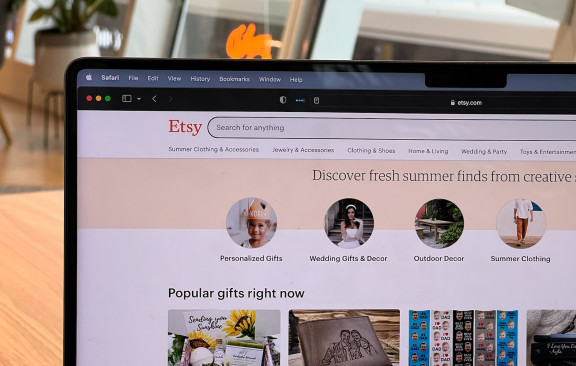

Well Done!