Think of an iconic logo. What comes to mind?
Is it the Nike swoosh? The golden arches of McDonald’s? Or maybe it’s Apple’s apple?
The best brand logos are recognised universally. They capture the essence of a business and communicate it to the masses, often without using words.
If you’re new to ecommerce or wanting to refresh your online store, you’ve probably thought about creating your own logo.
The thing is, the major brands mentioned above spend millions of dollars on graphic designers and marketing experts to craft and refine their logos so that they become embedded in the public psyche.
As an online entrepreneur, you don’t have access to that kind of budget. But that doesn’t mean you can’t have a great logo.
By using a free online logo maker, you can create a professional-looking logo for your online store without spending a thing.
It just requires a small investment of time, creativity and marketing finesse.
What is a logo?

A logo is defined as a “symbol or other small design” that is the “visual cornerstone” of a company or brand.
Logos are typically made up of a set color scheme, shape, and font. Think of Facebook’s white text on a blue, rectangle background, or Coca Cola’s flowing, handwritten font and red-white color scheme.
Some logos are more elaborate than others, featuring images or characters, like Starbucks’ mermaid. While others are extremely simple, like Google’s multi-coloured text.
The most important thing about a logo is that it’s used consistently so that it comes to be the identifying feature of your business.
The design process for creating your own logo
If you’re a business owner running an online store, chances are you’re not a trained graphic designer.
And while you don’t need technical design skills to use a free logo creator, it helps to understand the process for creating an effective and professional logo for your brand.
After all, your logo is going to be how people remember your business.
It can help to build trust with customers and suppliers, create your brand identity, and make your business look like a more established enterprise.
So how do you get started?
Know your brand
The first step is to know yourself and know your brand.
If you don’t know what you stand for, how can you communicate that in your logo?
You probably went through this process when you started your business or came up with the name of your online store.
Your logo should be tied to your market and your mission.
So ask yourself, how do you want your business to be perceived?
Are you a boutique arts and crafts store, or do you sell children’s toys? Are your products budget or high end? Is your brand fun and bubbly or smart and serious?
All of these considerations will help you to create a logo that brings your brand identity to life.
Know your competitors
Before you start creating your logo, you should do some market research.
Look at the logos of your competitors. Which colors and fonts do they use? How do the designs make you feel? What do you like about them and what turns you off?
Take notes on design elements that you like and might be able to use in your own logo.
Checking out your competitors also helps prevent you from subconsciously copying their logos.
It also helps you to set yourself apart from other businesses in your market, which is important if you want to be memorable.
Search for inspiration

Now that you’ve got a handle on your competitors, it’s time to get inspired.
Using the notes you took while researching your competitors, try searching for logos that feature the design elements you like.
For instance, you can search Google images for “best minimal logos” or “green and white logos” to give you an idea of what other brands have done.
It’s also worth looking at the most successful eCommerce stores to see how they’ve approached their logos.
You can also search for what types of logos are trending in 2018, particularly if you’re looking to appeal to a fashion-conscious market.
Brainstorm ideas
By this point, you should have a fairly good idea of how you want your logo to look.
But before you launch into a free logo maker, it’s a good idea to sketch out a few ideas using old-fashioned pens and paper.
Bringing your ideas to life in a tangible way can help get your creative juices flowing.
Test your ideas
Once you’ve got a few concept you’re happy with, seek feedback from friends, family, and business contacts.
Make sure to approach people who you know will be honest and not just tell you what you want to hear.
Try not to take negative feedback personally and be prepared to make constructive changes, even if you’re in love with a particular design.
This is all part of refining your design into something that will resonate with others.
Start designing
Now it’s time to choose from the list of free logo maker software below and start experimenting with your final design.
There are dozens of free logo creators out there that require no design experience. However, not all free logo makers are created equal.
This is why we’ve gone through and tested them all for you. Browse through the list, try a few out, and see which one works best for you.
The best free online logo makers
Canva

Canva has quickly become one of the most popular free online graphic design tools.
It offers a whole suite of customizable graphics, including one of the most user-friendly online logo makers.
You can choose from dozens of professional-looking logos with endless options to add your personal touch.
Once you’re done, you simply download the image file in your preferred format and you’re ready to go.
There are also options to pay for premium designs and features, but you’ll find more than enough free options to create a great logo.
Logojoy

Logojoy uses artificial intelligence to design your logo, which is a bit fancy.
All you have to do is give the AI engine some information about your business, the industry you’re in, the color palettes you like, and viola, it creates a logo for you.
You can then customize the logos it creates until you’re happy with the final design.
You do have to register to complete and download your logo.
Ucraft

The Ucraft online logo maker is more simple and stripped-back than most.
You start with a blank screen and can add icons, text, and shapes to create your logo.
It has quite a handy feature that shows what the design looks like on a business card, letterhead, and a t-shirt.
If you’re after something really quick, easy, and minimalistic, then this might be the logo maker for you.
Logaster

With Logaster, all you have to do is enter your company name and the industry you’re in and it generates dozens of logo options for you.
They don’t look quite as professional as the likes of Canva and Logojoy, but if you’re after something basic, Logaster has plenty to choose from.
It’s free to download a small size logo, but you have to pay a small amount to get high resolution.
Logo Mkr

Logo Mkr is really simple and clean - like the name suggests.
You simply search for an image or shape, add text, and play around with the colors and size until you create something you’re happy with.
There’s plenty of customization available at your fingertips. If you’re after a basic design, Logo Mrk will do the trick.
Online Logo Maker

Online Logo Maker is a slick tool that makes it really easy to create a professional-looking logo.
There are no superfluous bells and whistle. Just choose a symbol or shape, add text, customize, and download.
You can also upload your own image, which adds another dimension to the design process.
It’s free to download a small image, but costs to download in high resolution.
Hipster Logo Generator

Hipster Logo Generator is all about being modern, minimalistic, and cool.
It’s not as versatile as other logo generators, but if you’re after something sleek with plenty of swag, then this is the logo maker for you.
It’s free to download small files and only costs $5 to download in high resolution.
Mark Maker

Mark Maker is a super easy logo generator.
Just type in your business name and the work is done. Mark Maker generates several logo options.
You can then “heart” the designs you like most and it will use your preferences to create more refined options until you find the perfect one.
From there, you can customize the logo until it’s just right and download it for free.
Free Logo Design

Fast, simple, and user-friendly. Free Logo Design just asks for your company name and the market you’re in before generating a scree of logo options that are fully customizable.
It’s 100% free for low resolution logos and has been used close to 2 million times since it started.
Vectr

Vectr is a more advanced option than those listed above, but you don’t need graphic design experience to use it.
It can be used online or you can download the software to your computer.
While it might take longer to get your head around this software, it offers a lot more flexibility than other logo makers.
Check out this helpful user guide if you want to know more.
Logo Foundry

Logo Foundry is a logo design app for Android and iOS, allowing you to create professional branding on your smartphone or tablet.
This makes it a great option if you want to whip up a logo on the go.
It’s packed full of features and takes a few minutes to go from idea to finished design.
Design Free Logo

This logo maker is less slick than some of the others, but it makes up for it with its 3D logo feature (which costs a little bit extra).
It offers pages of free templates, organized into themes, that you can customize in the user-friendly editor.
Graphic Springs

Graphic Springs keeps things simple. All you have to do is enter your business name and tagline (if you have one), choose an image or shape, and you’ve got a logo ready to go.
The editor tool is intuitive and the logo is free to download. What more could you ask for?
Zillion Designs

Zillion Designs’ free online logo maker lets you select your industry, add objects and text, and design a professional logo in minutes.
If you’re feeling stuck, you can enlist the help of professional designers - but it will cost you.
Logo Garden

Logo Garden is like a mix and match for logos. Simply type in your business name, choose a suitable graphic and edit the size and colors to create your logo in a few minutes.
There are hundreds of symbols and shapes to choose from, organized by industry categories.
Logo Genie

Logo Genie grants you more than three wishes to create your perfect logo. Just enter your company name and your industry and it automatically generates dozens of logos for you.
Once you’ve found one you like you can edit the size, colors, and shapes to be just right.
Logo Type Maker

Like many of the other logo makers, Logo Type Maker just needs your business name and industry to generate dozens of logos for you.
The main difference is that once you’ve selected a logo you like, you have to sign up in order to save your progress and download the image file.
Logo Yes

Logo Yes is not quite as intuitive as some of the other logo makers, but it’s still straightforward to use.
You have access to hundreds of images and shapes. The fact that you can choose a design based on the first letter of your business is a cool feature.
The editor is simple and it’s free to download your completed logo.
Logo Master

Logo Master is driven by an artificial intelligence engine. You start by entering your business name and then choose if the logo is for personal branding, a product range, or business.
From there you choose logos and color schemes you like as a reference for the AI, before it generates a selection of logos based on your preferences.
Logopony

Last but definitely not least is Logopony, a sleek online logo maker that creates beautiful logos based on your design and color preferences.
It has a nice feature that shows you what the logo looks like on business cards and letterheads.
You do have to sign up to edit and download your logo, but the quality of the logos makes this well worth it.
Bonus: Resources to help you design a professional logo
-
How to design a logo: The ultimate guide - 99designs
This guide takes you through the 5 steps to crafting a great logo for your business.
“A logo has a major impact on how your customers will perceive your brand.”
-
The ultimate guide to logo design - Web Designer Depot
This is an in-depth look at the logo design process that includes a heap of great logo examples.
“A really good logo also conveys the core message of your company. It relays the qualities, skills, and values that your company believes in.”
-
25 logo design tips from the experts - Creative Bloq
There’s nothing quite like a list of advice from expert designers.
“Keep this in mind as you develop your logo design: stay versatile and flexible, and consider how the logo interacts with the rest of the brand experience, from packaging to tone of voice.”
-
The ultimate guide to designing a great logo from start to finish - Never North
This guide goes really deep, guiding you through the logo design process from the perspective of a professional designer.
“A great logo is memorable. If people can’t remember what your logo looks like, they won’t remember your brand.”
-
How to create a unique and memorable logo - A Better Lemonade Stand
This is a great guide to the reasons behind using particular colors and shapes in your logo design.
“Details like color, font and shape all have an impact on the psychological impression you leave with your current and future clientele.”
Go from so-so to pro
Are you ready to give your business or online store a more professional touch? Using a free online logo maker, you can craft a great logo without forking out money for a graphic designer.
Having a professional-looking logo is more than a nice-to-have in today’s competitive online business world.
A logo will help to give your business more credibility with both suppliers and customers, potentially leading to more sales.
Let us know how you get on with creating your logo and share any design tips and tricks you have in the comments below.









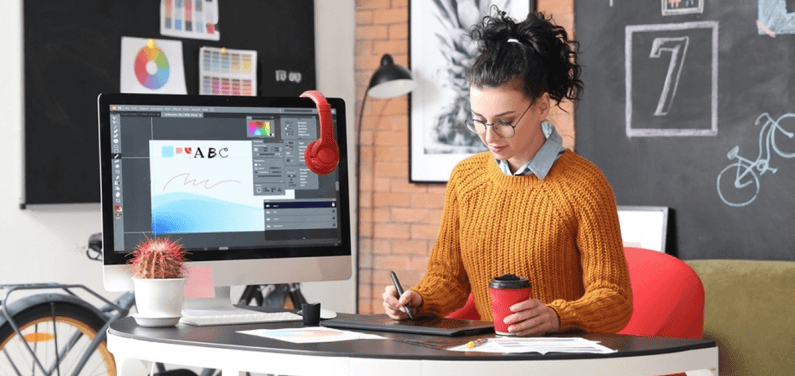


Cheers!