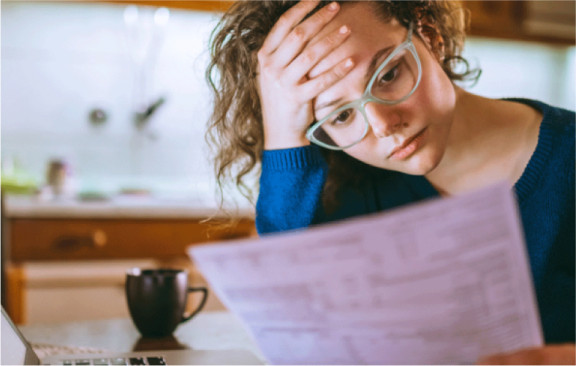Everything You Need to Know About Paying Dropshipping Taxes
So you've started a dropshipping company but have no idea how to handle your taxes?
You're not alone.
Filing your taxes correctly and on time can cause a lot of unwanted tension on top of the stress of running a business.
But it doesn't need to be this way.
We've made it easier for you to understand how to handle your taxes for your dropshipping business so you'll feel better prepared come tax season. In this article, you'll learn all about the tax structure and terminology used in dropshipping globally, and we'll give you some pointers on how to manage your taxes efficiently.
Wholesaling vs. Dropshipping
When it comes to online selling, there are many ways you can do it. But let's focus on wholesaling and dropshipping. Before we jump into how to handle dropshipping taxes, let’s break down what the difference between the two eCommerce models is.
Wholesaling is the traditional online shopping model. It's where the retailer purchases inventory and stores it in a warehouse (or spare bedroom or garage). When a customer purchases a product from the retailer's online store, they're responsible for packing and shipping it to the customer within a timeframe.
Dropshipping is a type of eCommerce but is structured so that you can start a business without needing to buy and store inventory. You simply sell the product on your online store, and the supplier sends the product directly to the consumer. Dropshipping can be an incredibly lucrative business or side hustle and can start on a relatively lean budget.
Whether dropshipping is your primary income or a side gig, one thing is certain; you need to get your taxes right to avoid any fatal penalties.
Before you start dropshipping
If you're new to the dropshipping game, you must ensure you've set your business up correctly before setting up your taxes. Why? Because this may affect what type of tax you have to pay and the amount. Setting up your business will differ depending on your country. In this section, we’ll roughly go through the process for each location. However, we do advise you to get in touch with a tax advisor for more specific details.
Setting up a business in the USA
If you're in the US, you'll need to register your business as an entity. You may need an Employer Identification Number (EIN), which is like your Social Security number, but for business. You may also need a local business license. But to know for sure, you'll need to do a little research, and it's always best to consult a professional to get it right.
Setting up a business in Canada
Your first port of call as a dropshipper in Canada is registering a Business Number (BN) with the Canadian Revenue Agency (CRA). You can do this online on their website. To do so, you must choose a business structure. There are three business structures in Canada:
- Sole proprietorship
- Partnership
- Corporation
Sole proprietorship is the most common for new eCommerce (and dropshipping) businesses. You'll also need to provide details on shipping and descriptions of the products you'll be importing to make sure your dropshipping taxes are done right down the line. When registering for a BN, you'll also need to register for Goods and Services Tax (GST) and Harmonized Sales Tax (HST). More on that later.
Setting up a business in Europe
When starting a dropshipping business in the EU, you first need to register your business in an EU location of your choosing. Once registered, you'll need to familiarize yourself with the tax laws in that jurisdiction and know whether you need to:
- Pay income tax
- Pay corporation tax
- Submit annual tax returns
Depending on your location, you may also need to register for Value Added Tax (VAT), which is a tax assessed on the value added in each production stage of a good or service.
Setting up a business in Australia
When starting your dropshipping business, you'll need to register for an Australian Business Number (ABN). If you're a sole trader, then your tax structure is simple. But if you register as a company, it gets a little trickier. Seek professional advice if you're looking to register as a company, so you make the best decision for your business. Once you've done this step, you'll be ready to set up your tax structure.
What is a tax nexus and why you need it for dropshipping taxes
In dropshipping, you must understand several things before filing your taxes, starting with tax nexus. A tax nexus is the connection between the location of the taxing jurisdiction (such as a state) and an entity (such as your business). All of the states you're conducting business in are the states where you have nexus. However, how much activity and connection you have with that state will determine whether you, as a business, need to pay taxes there.
You may only have one location. Or perhaps you have your office in one state, hire remote contractors or employees from other states, or have a warehouse in another. That means you'd have a nexus in all of those states.
Once you've determined your locations, you need to register for sales in each state and know the tax nexus threshold in those states. The amount of sales you do in that state will also determine whether or not you need to pay dropshipping taxes there. According to Stripe, the threshold for tax nexus is $100,000 in sales or 200 transactions over 12 months for most states except Texas and California, where the threshold is $500,000.

Income and sales taxes in eCommerce
Before filing your taxes, there are other key factors to understand for your dropshipping business so that you cover all your bases when it comes to filing your dropshipping taxes correctly. These are:
- Income tax
- Sales tax
- Excise tax
- Exemption certificates
Income tax in dropshipping
Income tax for business, be it eCommerce, dropshipping, or other, is similar to income tax for an employee. You must pay tax on the profits you make each year. Therefore, you don't pay income tax if you don't make a profit.
Where you pay your income tax will depend on where you live. If outside of the US, you may only need to pay taxes to the federal government. But if your business is in the US, you are usually required to pay state and federal taxes on the profits made in your dropshipping business. If you want more info, read how to pay taxes as an online seller.
Sales tax in dropshipping
You’ll need to collect sales tax on items you sell in a state with tax nexus. For example, if you're in California, any customers you acquire in that state must be charged sales tax because you have a nexus, i.e., you're physically in that state.
But, if you sell a product to someone in New York, you aren't required to pay sales tax because you don't have a nexus in New York. There is one caveat to this rule. If your customer is in the same state as your supplier, you may need to collect sales tax from your customer. This depends on the state, however, so it's critical to know the location of your suppliers and customers, so you can properly charge sales tax at the time of sale.
Excise tax in dropshipping
If you're selling products considered dangerous, such as cigars and cigarettes, you may be required to pay excise tax on those products. The rate varies in different states, so be aware if you intend to sell products in this realm. However, in general, we don’t recommend dropshipping these types of items, as dropshipping taxes could get complicated in these categories.
When exemption certificates apply in dropshipping
Exemption certificates (also known as resale certificates or permits) are another key factor to consider in your dropshipping tax structure. As a retailer, you can present an exemption certificate to your supplier that indicates they aren't required to collect tax from you, even if they have a tax nexus in your state.
But, although exemption certificates exist, vendors can deny these at any point. And while 36 states accept the multijurisdiction Uniform Sales & Use Tax Resale Certificate, other states will only allow exemption certificates issued by their state. That’s why it’s important to make sure you're familiar with the state's tax policies in which you and your wholesalers have nexus.
Tax obligations in other locations
Perhaps your dropshipping business is located outside of the US. The US dropshipping taxes are different and somewhat more complicated to understand than in other countries, so be sure to familiarize yourself with your specific nation's requirements.
Canadian Tax Requirements
Canadian businesses expected to earn over $30,000 every calendar quarter (three months) will need to register for goods and services tax (GST). GST is usually charged and collected at 5% on every transaction.
You may also need to register for provincial taxes, and the rate will vary depending on your location. And as mentioned earlier, you may also need to register for Harmonized Sales Tax (HST), which is a consumption tax paid by consumers and businesses in five provinces in Canada. It merges the GST and provincial taxes where applicable. International customers do not pay HST, provided they use the goods outside Canada.
European Tax Requirements
Every business inside of the EU, including dropshipping, must charge VAT on every EU sale. If you're dropshipping imported goods under €150, VAT is required. VAT and import taxes are due if the goods are over €150. Any income under €10,000 must be charged tax at their home country's rate. For amounts over €10,000 in the EU, tax is charged at the destination country's rate.
European dropshippers may need to register for Import-One-Stop-Shop (IOSS) or One-Stop-Shop (OSS), depending on two things:
- If the goods you sell are outside the EU and under €150, you may need to register for IOSS.
- You may need to register for OSS if you're selling to other EU countries from an EU location.
- You might need to register for both if you have EU and non-EU inventories.
Australian Tax Requirements
For Australian businesses, even dropshippers, you must pay income tax to the Australian government. The rates at which you pay depend on your income bracket. For sales tax, also known as goods and services tax (GST), you're required to register and collect 10% on all sales in Australia. But if you don't gross over $75,000 in profit in a year, you're not required to register for or pay GST.
Tax filing deadlines you should know
USA Tax Filing Deadlines
Every business owner, including dropshippers earning over $1000 annually in the US, must pay estimated quarterly taxes. Each payment is due every quarter on the 15th of these months: April, June, September, and January.
You may also need to pay corporation and estimated taxes at this time if you run a large company. Speak with your accountant or tax specialist to determine whether you're liable for both so you can determine if you need to open up a business account.
Canada Tax Filing Deadlines
Tax in Canada is due on April 30th each year. But the deadline for filing your dropshipping taxes in Canada is six months after the end of each tax year.
Europe Tax Filing Deadlines
European deadlines vary depending on each country. You'll need to research the specific countries in the EU where you are dropshipping to know what rates are collected and when they're due.
Australia Tax Filing Deadlines
Tax season in Australia ends on October 31st every year, no matter if you're an employee, a sole trader, or a corporation. But those in business also have the option to pay tax every quarter.
Penalties for unpaid taxes for each location
Tax time is not only stressful because of the various requirements that make it more complicated, but if you fail to file (or you file late), there can be some negative repercussions as a result. In this section, we’ll go through the tax penalties for each location.
USA Tax Penalties
If you fail to pay your taxes on time, you'll incur a 0.5% fee of the unpaid taxes every month until paid, but it won't exceed 25%. Failure to file and pay your taxes in the US can result in a 4.5 percent penalty per month on any unpaid taxes for up to five months.
Canadian Tax Penalties
Canada allows up to ten years to file your taxes. But the late filing penalty is 5% of your balance owing, with an additional 1% each month you file late, up to 12 months.
European Tax Penalties
There are 27 countries in the EU, each with a slightly different penalty for unpaid taxes. For example, in Germany there would be a fine of 10% of the VAT due, up to a maximum of 25,000 euros if you failed to file the VAT return. If there are errors on the VAT declaration, you could be fined 0.5% of the undeclared amount per month of delay. If you failed to pay the VAT payment all together, you would be fined 1% of the VAT due per month of delay. Each country has their own tax penalties so you’ll need to be up to speed on what the tax penalties are in your local country.
Australian Tax Penalties
In Australia, there is a Failure to Lodge penalty for businesses which means you have an obligation to lodge or report by a particular date but fail to do so. You can be prosecuted for failing to lodge whereas the maximum penalty which can be applied is now $9,000 or imprisonment for up to 12 months! The Australian tax penalties can be quite harsh, so you need to understand what penalties you're liable for to avoid them. If in doubt, seek tax advice from a professional.
Software that helps with tax compliance
With the growing popularity and expectations of online shopping, hundreds of platforms and applications have emerged to help you efficiently manage your taxes. In the following section, you’ll learn which software can help you best manage your dropshipping taxes.
Quaderno
Quaderno is a tax and billing app that integrates with several eCommerce platforms, including Shopify. Quaderno has a tax automation workflow to:
- Know when to collect tax
- Collect the correct tax every time
- Know when you're liable for taxes
- Streamline tax billing
- Monitor business and tax data
You can find a wide range of resources, including free tax guides to help you navigate the confusing world of taxes in Quaderno. In fact, it also has:
- API toolkit to integrate tax tools
- Quaderno connect, giving your users tax solutions
- Quaderno checkout to maximize conversion and calculate taxes
- Integrations with your favorite tools
Quaderno also handles tax compliance worldwide, making it an excellent option if you dropship internationally and need to handle dropshipping taxes from a multi-country perspective.

Avalara
If you're looking for a tax compliance app that can scale with your growing dropshipping business, Avalara is an excellent option. It covers most industries, from retail and marketplaces to software and manufacturing. On their blog, you’ll find a large range of information, and you can filter your blog post search based on location, tax types, topics, and industries. Avalara simplifies sales and use tax, consumer use tax, and international compliance for small, mid-size, and large corporations. Some of the popular integrations include:
- Shopify Plus
- Sage
- Quickbooks
- NetSuite
- Magneto
- And many more.

TaxJar
This cloud-based tax compliance software automates tax across all sales channels. It calculates nexus and sales tax for each location and notifies you when you're reaching tax nexus thresholds. TaxJar helps with timelines, reducing processing time and costs, and it minimizes human error. It also works with small and mid-size market businesses in retail, food and beverage, medical, and of course, dropshipping. Plus, it has a valuable blog and resources tab with helpful information on sales tax.

LOVAT
If you’re selling in or to the EU market, then LOVAT might be the best option for you. The app offers several features, including:
- Sales tax compliance
- VAT compliance
- Tax cloud service
- Tax academy
The Tax Academy offers a range of free courses provided by LOVAT to help you learn and simplify your taxes, and it also includes an entire section on VAT. It also offers Extended Producer Responsibility (EPR) Registration, for any businesses selling in Europe. This is becoming an important factor to include as more countries in the EU require reporting on packaging recycling.

SOVOS
Sovos is a tax solution for online retailers and dropshippers. It covers:
- VAT
- Sales and Use Tax
- Shipping and Distribution Compliance
- Tax and Regulatory Reporting
Sovos is built for the complexities of the ever-changing global modern tax structures. They provide tax services on a global scale in any location, so you can easily keep your dropshipping business tax compliant. Sovos serves industries from retail to manufacturing and digital services.
They also have a Knowledge Center on their website that includes a blog and content library. And they host regular webinars, so you can stay in the know. You’ll also find the latest news on tax regulations, and their software integrates with SAP, NetSuite, Magneto, and more. Numerous integrations and platforms available in today's market can help you manage drop shipping taxes. Research and implement them into your eCommerce platform to stay on top of your taxes.

Simplifying dropshipping taxes
By now, you should have a pretty good grasp on how to handle your dropshipping taxes. The information outlined in this article gives you a solid foundation for understanding the basics.
Even if you think you now understand dropshipping taxes thoroughly, we still advise you to seek professional advice or hire a tax specialist to ensure you've covered all bases. Tax is one area in business you must get right.
Have questions about dropshipping or other parts of eCommerce? Feel free to contact our expert support staff 24/7 by clicking here.