Our online search behavior has been conditioned by our long association with Microsoft Windows and Mac OS.
Our hands and eyes unconsciously seek a magnifying glass in the top menu or sidebar in order to type in our queries.
We take it as a given that every website would have a search box—too gaudy, too small, too huge, but a box, nevertheless.
However, you would be surprised how many websites have ignored basic UI, ecommerce, and conversion optimization rules. In fact, some websites (mostly non-ecommerce) don’t have a search bar at all. Take the University of Rochester’s sports site, for example:

Unimaginable! What if someone was trying to recall the name of the soccer coach during the years they went to the university?
Contrast it with a B2C product seller—the Chicago Music Exchange, which offers an advanced search engine with top searches, suggestions, and product listing snippets for their guitars:

This led me to think why having a search bar or box is so important and what could be some best practices for site search.
According to the 2015 Econsultancy Conversion Report, 59% of site owners use customer journey analysis to improve conversion rates. Site search is an integral part of customer journey analysis. Your search data provides a glimpse into your consumer’s habits and product trends, which in turn help you derive valuable insights into user experience and marketing.
Another major benefit is that search brings home conversions (read, sales). There are truckloads of examples out there of how a strategically placed or smart search bar improves sales.
So here goes—let’s dissect the various attributes of the product search function.
Have the basics in place
I think the standard best practice for everyone is to have a prominent search bar with autosuggest.
But a lot of websites are far from this best practice. Case in point, the main website for the University of Rochester (hey, I’m not letting them off so easily).
It has the standard search box on the top right.
All good so far.

So I typed a keyword and clicked enter only to be taken to…

…another search page. So then I had to enter the search keyword again!

Whatever happened to those innumerable UX and CX guidelines and best practice lessons? Are they only restricted to websites like eBay and Amazon? Are visitors to small business websites supposed to carry a spade?
Thankfully, that’s not true. A lot of ecommerce builders offer smart search add-ons and extensions that offer rich auto-complete, suggested items, semantic matching and even images to improve the shopping experience and drive sales. From a DIY website builder like Squarespace to the enterprise ecommerce platform Shopify, you will find many tools that offer advanced search plugins that can be integrated with your site. Shopify alone has over a dozen of these in their app store.
Related: Ecommerce Breakdown: Amazon Webstore vs. BigCommerce vs. Shopify
Most retailers also recognize the need for a great search plugin. Here are a couple reasons why:
- Fuzzy and misspelled searches account for a large number of “No Results” pages, which act as huge turn-offs for customers. Intelligent search gives you control over misspellings and ambiguous search terms through sorting, relevancy, semantics, synonyms, etc.
- Features like search redirects and result prioritizing are great for upselling, cross-selling and increasing order values.
If you are a web retailer, and want to keep your customers happy in 2017 and beyond, you need to go several notches above basic product search functions; make it your goal in 2017 to integrate an intelligent site search into your website.
Auto-suggest by relevant categories
It is essential that you show relevant suggestions in a drop-down search to give your customer an idea of the depth of your product range. This makes sense when you are selling thousands of products of a similar type or of a single product line.
Let’s say you have a website like Book Depository where you can search books by title, author, or genre. Even if someone doesn’t remember the whole title or name of the author, the auto-suggest dropdown bar can help them complete their search quickly:

Include popular searches
Promoting your most popular products is a no-brainer. Therefore, it’s crucial that you show these below relevant search results—your highest-selling products will also happen to be the most searched-for ones more often than not. I was on Rotofugi last Christmas looking for gifts for a little boy I know. Even before I typed Christmas, I got several related results along with popular searches like Christmas cards and Chris Ryniak:

As an aside, I didn’t know who Chris Ryniak is, so curiosity got better of me and I found his incredible Tumblr account. Now I know he’s a renowned monster maker!
Show prices
Another (relatively) new search practice is to display prices along with product suggestions. The other day I was looking for perfume to gift to a friend (I am unimaginative when choosing stuff for grownups) and landed on FragranceBuy. I was happy to see the price display in the search dropdown itself, saving me a lot of time and effort and helping me quickly find a suitable product within my preferred price range:

You might have doubts about this strategy for fear that it may reveal too much, too soon, preventing your customer from clicking through and knowing of the full benefits of buying a product from you. However, serious buyers with immediate purchase intent will appreciate this feature, as it will allow them to find and reach their desired page/product quickly, shaving off precious minutes spent recalling, digging and comparing.
I suggest you do some A/B or multivariate testing to understand if and how this feature works for you.
Unclutter your homepage
The fastest way to lose customers is to confuse them and keep them searching for your search bar. I think the Lingscars example is a bit too extreme, but you get the drift.

The best practice is to keep your search box where it is easily visible, where most people expect it to be (bang in the middle or at the top-right) and unclutter the place around it as much as possible.
Let’s look at another example from the automobile industry: Simoniz. I visited this site a while back, and although I appreciated the category filter, I felt the search box in the top bar was too clumsy and confusing owing to its positioning between Visit {another site} and Login and the presence of an arrow at the right

Don’t go overboard
Reebok once tried to get a little creative with their search bar by using the social-media-status-like “I want…” instead of the standard “search” text in their box:

In most circumstances, I appreciate a little deviation from the usual. But when it comes to re-conditioning the human brain, I have my reservations. It is better to stick to the trodden path, and surely Reebok must agree with me—the search box on their current website doesn’t sport the exhortative “I want.”

Try out the unusual
So where do we draw the line between overboard and innovative? Hard to say, of course!
But to be honest, I loved what HardGraft used to do.

It was classy and different. Basically, you clicked on the Search button, and then the logo at the top was replaced by an invisible search bar with a blinking cursor.

I think this idea is good for a small business website with fewer product lines. However, I am not sure if too much deviance is good for conversions, especially for sites (like Reebok) with a wide product range and visitors conditioned to expect and look for the obvious.
Innovative search enhancements can give your customers that “aha” moment and place you above me-too competitors, but at the same time, the effect on conversions must be measured and closely monitored.
The road ahead
With customers’ time and patience wearing thin, it is becoming increasingly important for ecommerce businesses to develop intelligent search systems in order to sell, thrive and expand.
Giant retailers are constantly experimenting with search functionalities and refining their UX accordingly. However, a lot of small websites are slow to adapt to changing buyer behavior and have a lot of catching up to do. Hopefully, we will see many more changes in site search in the coming months, with faster and more relevant results.

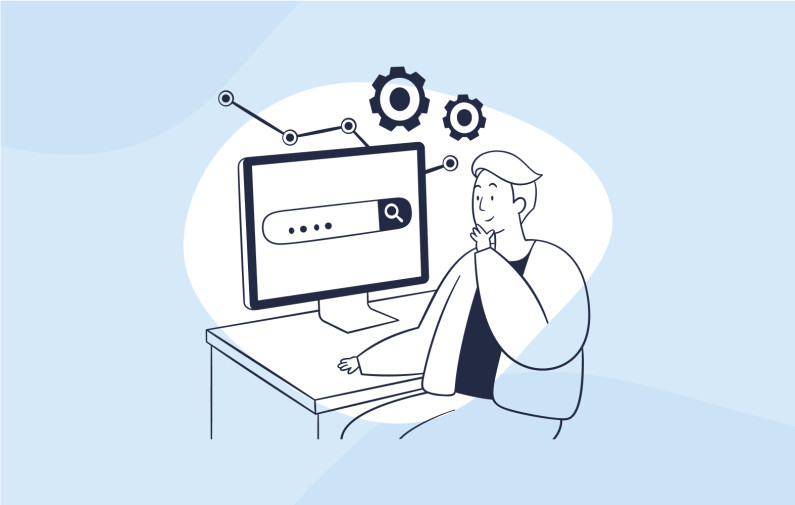










1 Comments